Good Hearts Auction & Raffle benefiting CCHS
The Good Hearts Auction & Raffle is NOW LIVE!!
The auction will close on Wednesday, September, 30 at 11:59 pm
This wonderful auction & raffle benefits local non-profits that serve: At-Risk Children, Education, Family Services, Pet Rescue, and our Military. Central Catholic High School is fortunate to be a charity that receives funds from this organization. Go online today and register to begin bidding on items!!
A list of items that directly benefit CCHS is displayed below. All proceeds from winning bids on these items are sent to Central Catholic High School.
All purchasers must register with Clickbid to purchase raffle tickets and/or auction items.
To Bid: Click the link above, fill in info (credit card info is required) & hit submit.
- Once registered, bidders receive an e-mail & text message with their bidder number to log in and start bidding.
- Bidders will be notified by text message if outbid. Couples can share a bidder number in order to have one checkout.
How To Buy Raffle Tickets
- Once logged in, raffle tickets will be the first items listed. They can also be filtered by clicking then Raffle Tickets.
- To purchase, click select quantity, and click purchase. A green purchased seal will appear on top of the item purchased.
- Please note when purchasing multiples of a multi-ticket raffle option, multiple the quantity by the option quantity. For example, when selecting “2 for $200” in the raffle ten-pack, “2” is referring to 2 ten-packs or 20 tickets, “3 for $300” is 3 ten-packs or 30 tickets, etc.
- Click on the red button at the top of your bidding screen to securely checkout.
- Please note, If not checked out within 48 hours, raffle purchases will be automatically checked out by the system and the purchaser will receive a receipt. THIS WILL NOT AFFECT ANY ITEMS YOU ARE CURRENTLY BIDDING ON.
Auction
How To Bid on Auction Item
-
- Once logged in, you can search by item #, keyword, or by category.
- To place a bid click on the button. There you can place a fast bid, bid or set a max bid, and read details about items.
- Tap on then to view your activity throughout the event.
- Once the auction is closed, a bidder has the winning bid on an auction item, or a bidder purchased the Buy It Now option, checkout is available and a red button will appear at the top of their bidding screen. Tap on this button to proceed to checkout.